It's FREE for fun-blog, yes It's FREE.
Configure your Blog with Blogspot is easy , please follow the guidance below and you can get more fun on it :
- Browse to Blogger.Com or Click here.
- You had to have a G-mail account to Login and start your journey, if you don't have a G-mail account, just create G-mail account here .
- Are you finish? , Step 1 : CREATE account , please choose no.1, Create an Account, type your g-mail account and password.

- Fill the word that you want to show in your blog.
- You can see verification word, just repeat that word and put it on box.
- Add Mark sign for Condition and Service.
- Step 2 : Name Your Blog, please pick one name for your blog, it should be easy to remember and sound like familiar, up to you friend !
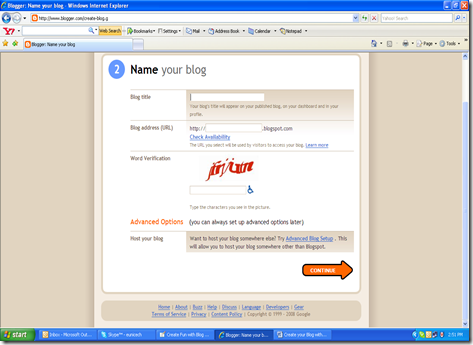
- Complete URL address, choose one word related your link or word is easy to remember.
- Check availability of this address, change the word if somebody had chosen the address, search another word.
- Click next
- Step 3 : Choose a TEMPLATE, you can choose one template here,before you pick , just make a preview to see how it's look
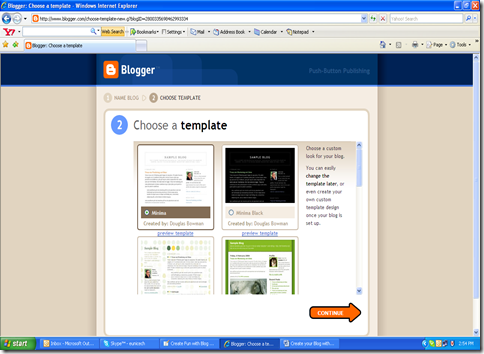
- After you choose you, please click next to start POSTING. But wait untill your blog appear in front of you , yes there it is. And there will be a confirmation word show up to mention that your account is ready!!!!
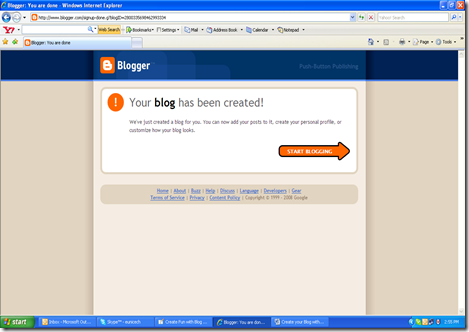
- Now you can fun posting a blog / article / photo / video
Enjoy your Blog Journey.

No comments:
Post a Comment